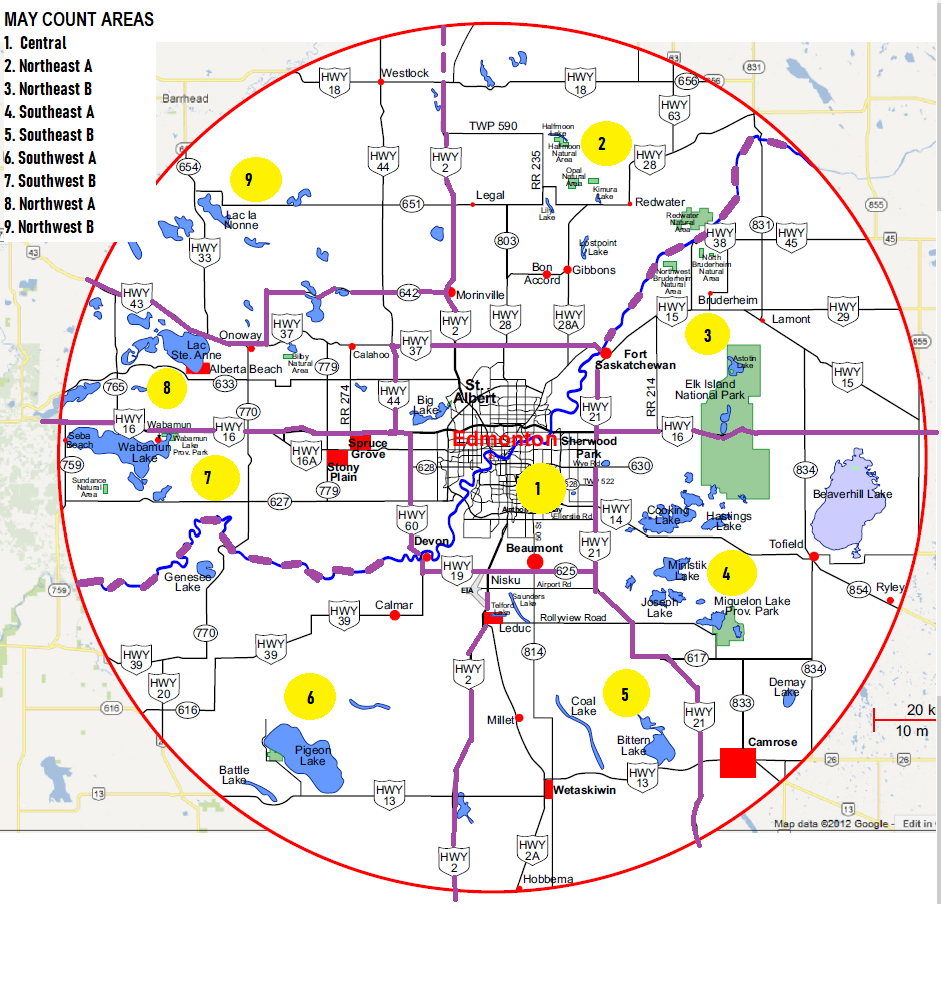Edmonton May Bird Count
|
2022 Saturday, May 28 and Sunday, May 29
|
Results HERE
|
As part of the Bird Friendly City initiative, The Edmonton Nature Club sponsors a May Bird Count for the Edmonton area.
This event is designed for eBird users. Your sightings contribute to eBird's global database.
We’re keeping it simple!
1. Count birds for at least 10 minutes anywhere within the Count circle (see map) on the Count weekend.
2. Report your data on eBird and share your Count weekend eBird list(s) to our event User Name (not yet available for 2023) .
Yes, that's all you need to do!
You may add the event User Name to your eBird Contacts. (How to share your list(s) further down the page.)
This event is designed for eBird users. Your sightings contribute to eBird's global database.
We’re keeping it simple!
1. Count birds for at least 10 minutes anywhere within the Count circle (see map) on the Count weekend.
2. Report your data on eBird and share your Count weekend eBird list(s) to our event User Name (not yet available for 2023) .
Yes, that's all you need to do!
You may add the event User Name to your eBird Contacts. (How to share your list(s) further down the page.)
How to Participate
During the Count weekend:
Identify and count birds for at least 10 minutes anywhere in the Count circle - see map further down page
Submit your bird list to eBird -you need an account if you don't already have one
Share each list done within the Count circle during the Count weekend with the User Name to share with is (same as last year):
YEGMSC2022 (you may add it to your eBird contacts0. You may indicate the zone you have counted in by adding a Checklist Comment such as “Zone 9”.
During the Count weekend:
Identify and count birds for at least 10 minutes anywhere in the Count circle - see map further down page
Submit your bird list to eBird -you need an account if you don't already have one
Share each list done within the Count circle during the Count weekend with the User Name to share with is (same as last year):
YEGMSC2022 (you may add it to your eBird contacts0. You may indicate the zone you have counted in by adding a Checklist Comment such as “Zone 9”.
The Sign up form to participate and receive information about the Count is below the map section.
Birds are everywhere! Count them in your yard, visit a park/natural area, count your Christmas Bird Count area, or head to some other favourite location.
- Count for a minimum of 10 minutes on Saturday or Sunday, do more if you like.
- You may submit multiple lists from various locations within the Count circle throughout the weekend.
- Not yet able to identify all the birds? No problem, just record the ones you know!
- Not using eBird yet? It's free and available for phone or PC. (More info page bottom.)
Using eBird makes a Count more efficient and boosts its value to science and conservation. By using eBird for recording observations, participants in the May Bird Count contribute to the world’s largest bird database, available at no charge to birders, educators, and researchers.
Although similar to a Christmas Bird Count, this Count covers a much larger area with a circle diameter of 80km. This very large count circle is loosely divided into 9 areas using major highways and the North Saskatchewan River as area boundaries.
|
Participants, please use this form to sign up for the May Bird Count. We're not organizing coverage. Your location options are open as long as you count in the circle (it's very large!). You may include the number of the map area where you plan to count. We do not expect you to cover the entire area! We'll send a few emails with the Count details. We'll also send a link for results when we have them finalized. We collect your personal information to inform you about this event. We do not rent, share, sell or trade your email address.
|
|
Additional information on using eBird
Everyone is invited to participate! You don't have to be the only one counting an area or a bird, eBird data is adjusted for effort, including the number of counters. Count the birds you can identify, very few counters know all the birds. The more time you spend with birds, the more species you will come to know!
Sharing Your Checklist with the Count (There are a couple of ways to do this.)
Method 1, if you've already completed and submitted your list to eBird
1. Open up your eBird account on your PC
2. Go to Manage
3. Select Checklists
4. Next to the checklist, look for the Share Button (If you birded alone you may need to change the number of observers to 2.)
5. Click the Share Button
6. Enter the User Name (not yet available for 2023) into the “To” box
7. Look for the large “Share Checklist” in a green button
8. Click Share Checklist
9. If everything worked you will see at the top “Yay! This Checklist has been shared!”
Method 1, if you've already completed and submitted your list to eBird
1. Open up your eBird account on your PC
2. Go to Manage
3. Select Checklists
4. Next to the checklist, look for the Share Button (If you birded alone you may need to change the number of observers to 2.)
5. Click the Share Button
6. Enter the User Name (not yet available for 2023) into the “To” box
7. Look for the large “Share Checklist” in a green button
8. Click Share Checklist
9. If everything worked you will see at the top “Yay! This Checklist has been shared!”
Method 2, if you've finished counting but not yet submitted your list to eBird (Share the checklist directly on the phone app.)
1 Go through the review process to ensure everything is filled out.. [See Screen Share below from iPhone]
2 Before you submit and if you have at least 2 observers, you will see a Share Checklist button. If you birded alone, you may need to change the number of observers to 2.
3 When you click it, then you can share directly with eBird from the phone app, both with the MSCount and with any other observers who have an eBird account..
After you share the list you can edit it back to 1 observer.
1 Go through the review process to ensure everything is filled out.. [See Screen Share below from iPhone]
2 Before you submit and if you have at least 2 observers, you will see a Share Checklist button. If you birded alone, you may need to change the number of observers to 2.
3 When you click it, then you can share directly with eBird from the phone app, both with the MSCount and with any other observers who have an eBird account..
After you share the list you can edit it back to 1 observer.
RARE Birds
Note that eBird may flag a species as {RARE}. This means that additional evidence may be needed (such as photographs, and detailed description of the bird as seen). Also in the case of a truly RARE bird, a report to the Alberta Bird Record Committee may be requested.
The Alberta Bird Record Committee (ABRC) has a process to document and evaluate records of rare birds within Alberta. If you've found a bird on the list of reportable species please complete the online Rare Bird Form .
Note that eBird may flag a species as {RARE}. This means that additional evidence may be needed (such as photographs, and detailed description of the bird as seen). Also in the case of a truly RARE bird, a report to the Alberta Bird Record Committee may be requested.
The Alberta Bird Record Committee (ABRC) has a process to document and evaluate records of rare birds within Alberta. If you've found a bird on the list of reportable species please complete the online Rare Bird Form .
Basics of Using eBird
To begin using eBird you'll need to set up an account, which you can do on the eBird website. Be assured that eBird will not pester you with email spam. You'll need to download the eBird app for your PC or phone.
When you begin your bird count survey:
Create a new checklist and link it to the nearest hotspot. This generates a list of likely species.
Record the number of birds in all species you are able to see, hear and identify
Mark your checklist as a "complete" list.
Complete the effort section (time, stationary/ travelling and approx distance travelled)
When you are done, submit your list and share it with our event eBird account. (Sharing details higher on the page.)
If you are new to eBird, there is a 4-minute video tutorial to get you going. If you want additional guidance, the Cornell Lab offers a free online course called eBird Essentials. The Best Practices section of the eBird website also provides lots of useful information.
To begin using eBird you'll need to set up an account, which you can do on the eBird website. Be assured that eBird will not pester you with email spam. You'll need to download the eBird app for your PC or phone.
When you begin your bird count survey:
Create a new checklist and link it to the nearest hotspot. This generates a list of likely species.
Record the number of birds in all species you are able to see, hear and identify
Mark your checklist as a "complete" list.
Complete the effort section (time, stationary/ travelling and approx distance travelled)
When you are done, submit your list and share it with our event eBird account. (Sharing details higher on the page.)
If you are new to eBird, there is a 4-minute video tutorial to get you going. If you want additional guidance, the Cornell Lab offers a free online course called eBird Essentials. The Best Practices section of the eBird website also provides lots of useful information.
The Edmonton Nature Club (ENC) is a volunteer organization which encourages and provides opportunities for members and the public to come explore, learn about and enjoy the natural world. The club also sponsors the Edmonton Christmas Bird Count.
Contact email . Note that it may take our volunteers a few days to respond.
Banner photos by Gerald Romanchuk